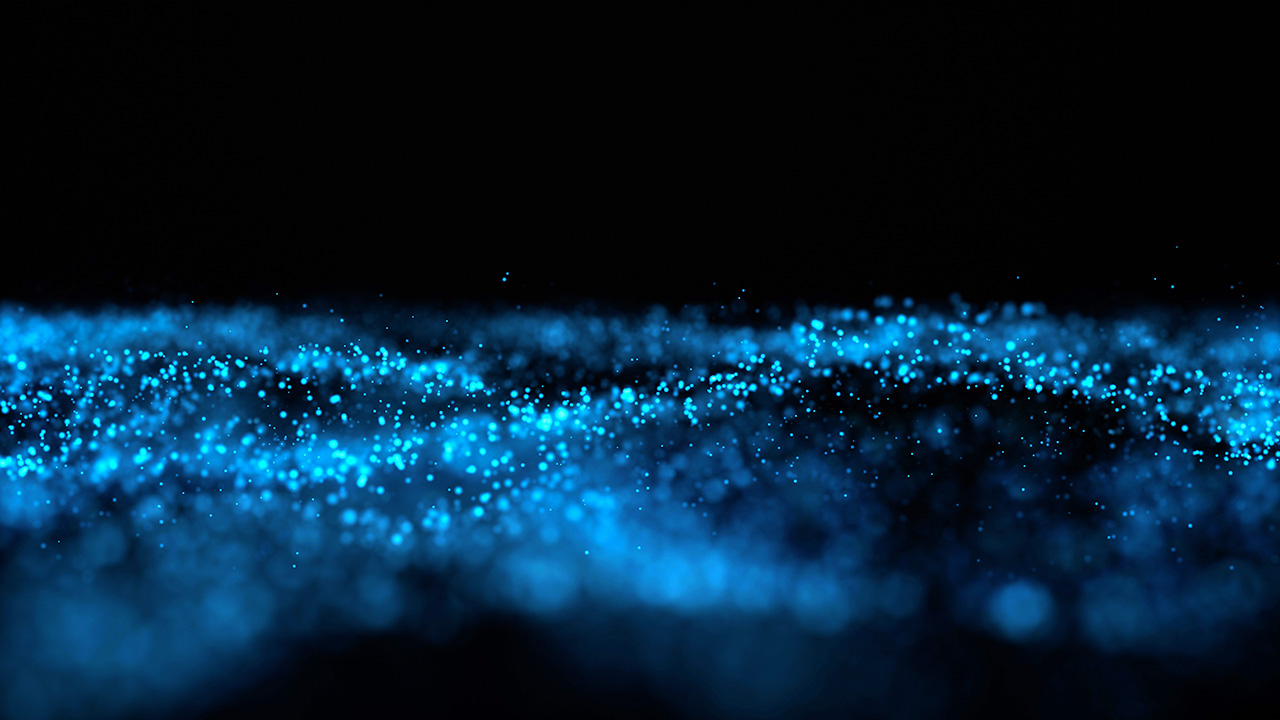- The IGH
What does IGH do, why are members at IGH and how can you benefit?
IGH - who are we? Our history since the foundation.
The assignment: know-how, technology & coordination.
Our 100+ member companies.
Persons, each of whom must belong to a member company and be authorised by it.
Responsible for the entire administration and coordination of IGH activities.
Structure & Responsibilities.
Tasks of the IGH as well as rights & duties of the members.
Established measures & processes for compliance.
All IGH services are available to members.
Details of the location, contact persons and how to get there.
Subscribe to the monthly catalogue newsletter.
Unsubscribe from the monthly catalogue newsletter.
- Products
- Catalogs
- Documents
- IT solutions
- E-data communic.
CatalogsOver 240 catalogs from our members
Format: DataExpert®BIM, DataExpert® and VDI3805.DocumentsTopic related documents.
IGH members provide product data.
Tender data & planning information exchangeable in a standardised way.
Data communication for the building industry.
Interface for communication with customers of IGH members.
To provide personal purchase prices.
Exchange to all recipients of e-bills.
Basis for B2B communication with customers.
Data and processes can be applied with the WebApps.
For the free handling of data and processes.
IT solutionsGo through the warehouse, scan products, assign suppliers and order.
Access to all catalogues with the possibility to order individual products.
Structurally correct exchange files. Access for partners to tendered projects.
DataExpert® invoices are converted by the Yellowbill adapter and sent directly to PostFinance.
With IGH451.ch the DataExpert®BIM catalogues can be converted into Excel tables.
All product information to be published can be supplied in various formats.
The DataExpert® WebService enables our members to exchange data automatically with their customers.
E-data communic.Save time and money thanks to an electronic data exchange between suppliers and installers.
- Services
- Other services
- FAQ
- Costs
- Library
- Support
Other servicesMembers who allow direct ordering via DataSelect.
Order publication of a catalogue.
Important dates from the industry. Which trade fair takes place when, but also entries from the agendas of our members, partners and IGH can be found here.
Our software partners work with IGH data and processes. Here you can find out which IGH functionality(s) are covered by the industry applications.
Interesting links of the building services and electrical industry. External, IGH-related companies with which we cooperate and thus benefit from synergies.
FAQQuestions and answers about IGH.
Questions and answers about DataExpert® / BIM.
Questions and answers about the different catalogues.
Questions and answers about DataSelect.ch and IGH451.ch.
Questions and answers about the online data processes.
Questions and answers about e-bills.
CostsIncurring costs for IGH members.
Customers of IGH members can use all IGH services free of charge.
LibraryVarious published articles
Archive of published catalogue newsletters
Various older information documents.
SupportYour contact persons for support requests.
IGH, software houses, suppliers and associations.